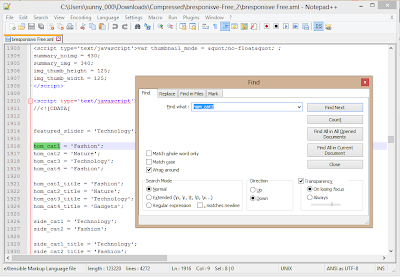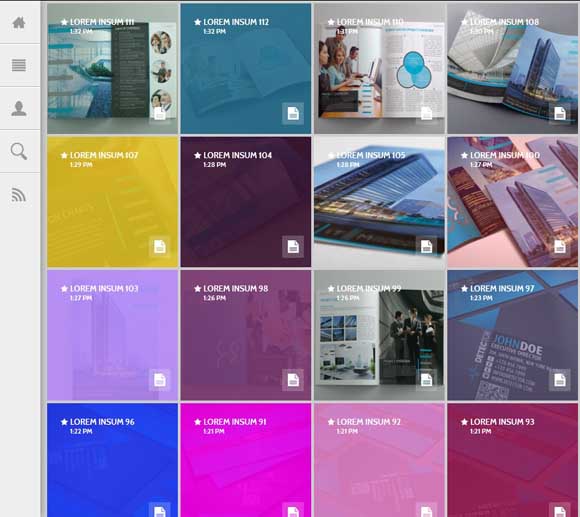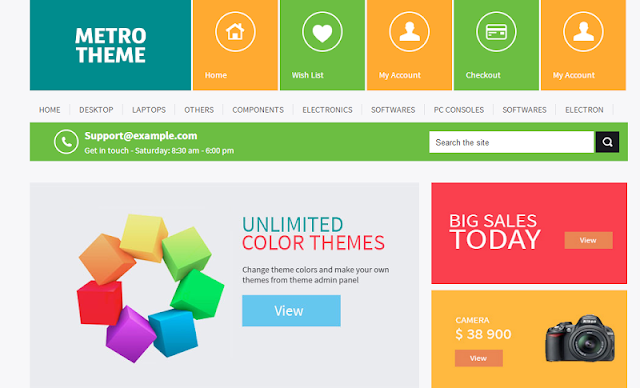Hi today I am going to give the ten best windows 8 apps (according to me)
1 - Social NV
SocialNV is the most refined Facebook experience on Windows 8. You can now finally browse your news feed with a fast and fluid interface, post comments, links, photos and tag friends all from the same app. SocialNV leverages all the core Windows 8 features to offer you the best Facebook experience on the platform:
- Easily switch to snap-view to keep an eye on your newsfeed while browsing other content
- Jump back in time to reminisce using semantic zoom on a friend’s or your own profile
- Use SocialNV as a share target from any other app to seamlessly post content on your wall
- Stay up to date on recent activity even outside the app with the help of a live tile and notifications.
Stay tuned for the following features in a future release.
- Events
- Groups
- Messaging
2 - GMaps
gMaps - ultimate Windows 8 client for Google Maps. It provides mapping features you got used to in the most convenient way.
Main features:
+ directions (car, bicycle, public transit or walk)
+ google latitude
+ venues search using powerful local search
+ voice search
+ search charms integration
+ map rotation straight where you're heading
+ compass and your geo location support
+ night mode with auto detect
+ ultimate street view
+ print current map, search results, route directions
+ localizations: English, Russian, German, Ukrainian
Directions:
You can get directions from/to your location or between two coordinates/addresses.
Different travel modes like 'Driving', 'Cycling', 'Walking' or 'Public transit' are supported.
When a route is built, you can browse the route steps or select an alternate route
Local search:
Search for landmark, venues or stores using powerful local search.
You can easily use your voice to search (use the microphone button next to the search textbox)
Google Latitude:
Google Latitude lets you stay close with your friends from your phone, computer, or both. You can share your location and see your friends’ location on the map, built routes there.
Street View
gMaps with Street View lets you explore places around the world through 360-degree, panoramic, and street-level imagery. You can change your position and rotate right in street view mode.
Your position:
You can easily find out your current position using 'locate-me' button in the bottom left corner.
To use compass integration please tap 'compass' button in the top left corner.
Fill free to suggest your features by the following link:
http://gmapswin8.uservoice.com
We are working on bringing all gMaps for Windows Phone features to the Windows 8 platform.
3 - Battle Of Chepauk
Chennai Super Kings Battle of Chepauk is a fun to play cricket game offering you hours of entertainment.
You own one of the best T20 teams. The best players - Suresh Raina, Ravindra Jadeja, Mike Hussey, Ashwin, Albie Morkel, Dwayne Bravo, Hilfenhaus, Murali Vijay and twenty other greats, led by none other than the most successful captain India has had ... the one and only Captain Cool, MS Dhoni!
Select your playing 11 (it's not going to be easy to decide who to leave out!), and get ready to conquer Chepauk, the stadium that has seen many a historic battle fought on its hallowed grounds. Here's your chance to create history.
Three exciting modes of play:
1. Super Over
2. Super Slog
3. Super Chase
The Super Over mode is FREE, with the other two modes available as in-app purchases (USD 2.99).
Super Over:
Consists of one over in each level. You will be given a challenge that has to be completed within that one over. A successful completion will allow you access to the next level, and so on till the the final challenge.
Super Slog:
20 overs for you to score your maximum possible points. Score high points by hitting fours and sixes. Remember, dot balls and 1s, 2s and 3s will mean lower points. Score as many points as you can in the 20 overs to get a top position on the Leaderboard.
Super Chase:
You will be provided with levels of overs starting from five and you have to chase the set target. Success will unlock the next level, where another target will have to be chased, and so on. The targets are set automatically for each level. So score your max points to be on top in the Leaderboard.
Battle of Chepauk is brought to you by Chennai Super Kings, the most successful team in the IPL, and Nextwave Multimedia, developers of the highly popular World Cricket Championship (WCC).
4 - Hyper For Youtube
Hyper is the most advanced way to view YouTube videos on your Windows 8 device.
It allows watching videos in SD, 720p and Full HD 1080p, as well as the ability to download in all those qualities.
You can sign in to see your latest Subscribed videos as well as comment and rate videos
5 - Barcode Read It
This application let you read various barcode formats from the available webcam or via share target.
The continous scanning mode gather all the barcodes within the video stream and stack up the recognized text.
The image frame is also saved since it can contain other useful textual informations.
Once recognized the text can be shared with other applications or searched in the web.
6 - Freshpaint
Meet Fresh Paint – a delightfully realistic and fun painting application for you and your family.
Fresh Paint is an easy-to-use, free app that includes oil paint and all the tools you need to paint. Whether you are an aspiring artist, parent or child (or child at heart), Fresh Paint will help you unleash your inner creativity. We believe that brilliant, creative ideas can come from anyone, anytime. It’s time to set your creativity free.
7 - PhotoWhirl
Explore a world of geotagged photography with PhotoWhirl. We pull in photos from all of your favorite services such as Flickr, Instagram, Panoramio and 500px. If you're a photographer or adventurer this is a great way to get inspired and find hidden gems.
This product uses APIs from 500px, Instagram, Flickr, Panoramio and Google Places but is not endorsed or certified by these companies
8 - Fotor
Fotor is the best all-in-one photo editing application!
Perfectly combine the windows 8 user experience with cutting-edge tools including Basic Editing Tools, Brilliant Visual Effects, Frames, 1-Tap Enhance, Collage, Text, Tilt Shift and Raw Converter, all bundled together in one powerful package!
What’s New:
Improved EXIF data for the processed photo.
New Resize feature
Added size adjustments and quality options at point of saving processed photo.
Added Keyboard Control
Now dragging the arrow up or down controls the feature panel on the right.
Added More Effects
Six different FX Effect categories including Favorites, where you can now manage your favorite Effects.
Text Feature Improvement
Set a bigger size for the default Text user input and limited the maximum amount of words to prevent crashes or other bugs.
9 - Skype
Skype is the always-on app that makes staying in touch with all your contacts easier than ever.
Stay informed about what’s happening with your friends through video and voice calls and instant messaging, all from one app. So, no matter if you're on a PC, Windows Phone, Mac, tablet, iPhone or Android device, Skype keeps you connected and always available.
Read less
What’s included
Features
Once you sign in, the app is always on without draining your device's battery, so you can take calls any time.
Exchange instant messages with all your Skype, Messenger and Outlook.com contacts.
10 - Draw a stickman, Epic
Draw a stickman, then guide him through a fantastic world of adventure! Using an assortment of pencils, draw elements, tools, and weapons to solve puzzles and overcome obstacles.
Draw a Stickman Epic could be compared to an adventure game, RPG, or puzzle game, but the unique drawing mechanic is unlike any game you've ever played before! From drawing a rain cloud for growing plants to drawing an axe for chopping down a gate, you control all aspects of your environment.
Explore diverse environments and encounter unusual creatures as you draw your way through 14 levels (plus a hidden bonus level)! With the non-linear gameplay, how you overcome one environment will determine which level you unlock next. Each level is filled with hidden secrets and achievements, offering hours and hours of replay value.
Grab a pencil and dive into the world of Epic!