Hi guys today I am going to show how to edit Bresponsive blogger template [slider]. The reason why I am giving this tutorial is recently I installed Bresponsive template and I found the slider not working so i searched all over to resolve it and I was not able to find any information about it and I also saw many people who had the same problem. So now I know how to resolve that problem which I would like to share with you guys . Before that see the working slider in my blog
Follow my steps to edit Bresponsive blogger template.
1 : Open the 'xml' file in notepad++
2 : Press ctrl + F for search box and search for 'hom_cat1'
3 : Replace 'Technology','Fashion','Gadgets','Nature' with your blog label.note that you enter te spelling correctly also note capital and small letter
4 : Now search for <!-- START WIDGET --> and replace YOUR-URL with the respective label url for eg : http://your blog .blogspot.in/search/label/your label there will be 4 your url you will have to change all of them
now change 'Technology','Movies','Nature' with your corresponding label
That's all you have edited the slider save the template after doing other corrections (like editing navigation bar etc) and upload your template to blogger .
Thanks for reading my blog I hope you understand how to edit the slide. if you have any doubt please write for us in the comment
And don't forget to like us on Facebook and do share it.


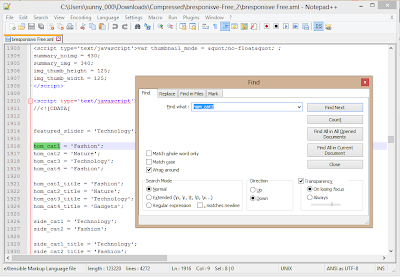









the static page size shows as blogpost size, how can i eliminate the blogpost styles in static pages.
ReplyDeleteHi,
ReplyDeleteI need help. I purchased the BresponZive Mag Pro theme and installed successfully. The issue now is that I want my site (www.wheelsfanaticsa.co.za) to look exactly like: http://demo.themepacific.com/bresponzive-pro/. I want my site to have popular, recent, tags as a top widget, and also replace world, sports, tech, fashion, etc with my category names. Currently my site looks exactly like a free version and that's not I want. Please help.
Regards,
Malesela
I'm trying for a days to edid slide show of recent articles in Featured Articles and to edit full page but it's just not working :)
ReplyDeleteTell me how much you would like me to pay you by PayPal to make page look exatcly like on Bresponsive demo.
So later on I can just continue editing. You can create HTML and sent it to me.
How much it would be?
Thank you